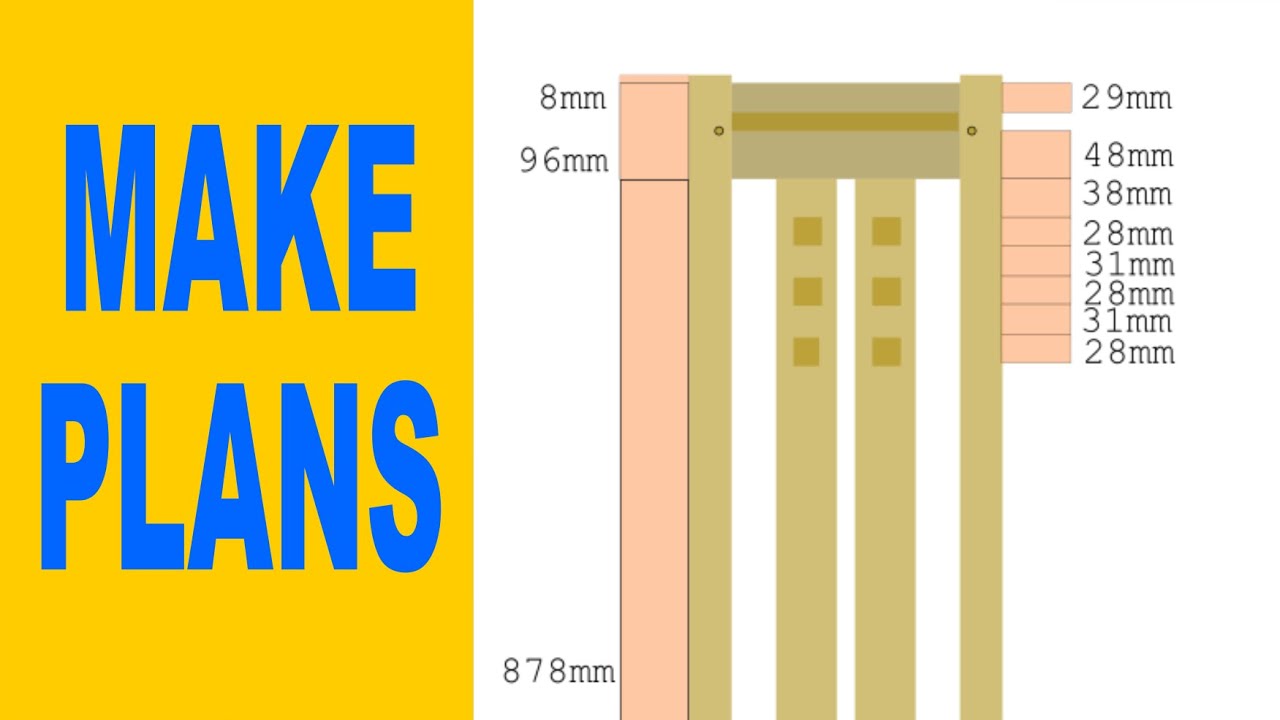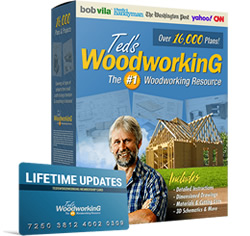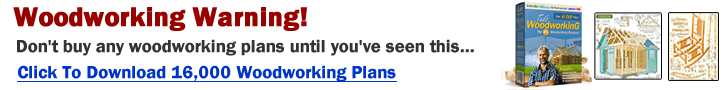Mastering Woodworking Plans with Inkscape
Woodworking is a rewarding and creative outlet that allows individuals to bring their ideas to life through skill and craftsmanship. However, translating abstract concepts into detailed plans can be a challenge. Fortunately, technology has made this task more manageable, with various software tools available to assist woodworkers in designing and planning their projects. One such powerful tool is Inkscape, a free and open-source vector graphics editor.
Understanding Inkscape for Woodworking
Inkscape is renowned for its user-friendly interface and robust features. It offers woodworkers the ability to create precise and scalable designs that can be easily modified. As a vector-based application, Inkscape ensures that designs remain sharp and clear regardless of how much they are scaled up or down. This quality is crucial for woodworking, where accuracy impacts both the aesthetics and structural integrity of the final product.
Tips for Effective Design
Creating Accurate Dimensions
One of the most essential aspects of woodworking plans is accuracy in dimensions. Inkscape allows users to set specific measurements for their designs by utilizing the measurement tools available within the software. Begin each project by determining the dimensions of your workpiece, whether it’s a piece of furniture or a decorative item. Inputting these measurements directly into Inkscape enables you to create a detailed and proportionate representation of your project.
Utilizing Layers and Groups
Inkscape supports the use of layers and groups, which can greatly enhance the organization of your designs. For instance, if you are designing a multi-component project, such as a chair, you can dedicate a separate layer for each component, like the legs, seat, and backrest. This approach makes it easier to visualize individual parts and makes modifications simpler. By grouping related components, you can move, scale, or alter them collectively without disturbing other elements of your design.
Incorporating Annotations
Annotations are an invaluable feature when sharing your woodworking plans with others or revisiting them later. In Inkscape, you can add text notes directly within your design to provide insights on material specifications, assembly instructions, or other relevant information. Clear annotations can help reduce confusion during the construction phase, ensuring that important details are not overlooked.
Efficient Exporting for Fabrication
Once your woodworking plan is complete, the next step is to prepare it for fabrication. Inkscape allows users to export designs in various formats, including PNG, PDF, and SVG. Each format serves a distinct purpose: for example, SVG files can be directly used for laser cutting machines, while PDFs are excellent for printing full-sized plans. Ensuring your design is in the correct format for your intended use is critical for achieving the best results.
Practical Applications
Whether you are designing a simple birdhouse or a complex piece of furniture, Inkscape offers the versatility and tools needed for effective woodworking plan creation. Additionally, engaging in this process can improve your understanding of woodworking itself, as creating detailed plans encourages careful consideration of materials and construction techniques.
Conclusion
Utilizing Inkscape for creating woodworking plans can significantly enhance your design process, making it more efficient and effective. By embracing the tips and techniques outlined above, woodworkers can elevate their project planning and execution. As you navigate your next woodworking venture, consider integrating Inkscape into your toolkit, not just for its capabilities but also for the creative possibilities it unlocks in your crafting journey.